One of the most important steps before releasing an app is to
secure your source code, especially if you use JavaScript or
TypeScript. Since .js files can be easily reverse-engineered, we
need a way to make that process harder.
In this article, I’ll show you how to use
javascript-obfuscator and webpack-obfuscator in your
NativeScript project.
What is Obfuscation?
Obfuscation is a technique used to make JavaScript code harder to read. Its purpose:
- Reduce the risk of code theft
- Make reverse engineering more difficult
- Protect sensitive application logic
Example before and after obfuscation:
const apiUrl = "https://api.myapp.com/data";After obfuscation:
var _0x23a1=["\x68\x74\x74\x70\x73\x3A\x2F\x2F..."];
(function(_0xabc){ ... })();Steps
1. Install the Obfuscator
npm install javascript-obfuscator webpack-obfuscator --save-dev2. Configure webpack.config.js
Add this to your webpack.config.js file:
const { webpack } = require('@nativescript/webpack');
const JavaScriptObfuscator = require('webpack-obfuscator');
module.exports = env => {
webpack.init(env);
webpack.chainWebpack(config => {
config.plugin('obfuscator')
.use(JavaScriptObfuscator, [
{
rotateStringArray: true,
stringArray: true,
stringArrayEncoding: ['rc4'],
stringArrayThreshold: 0.75,
selfDefending: true,
controlFlowFlattening: true,
deadCodeInjection: true,
identifierNamesGenerator: 'hexadecimal',
renameGlobals: true,
splitStrings: true,
splitStringsChunkLength: 6
},
['vendor.js']
]);
});
return webpack.resolveConfig();
};3. Build the Application
Without signing:
ns build android --release --bundleWith signing:
ns build android --release --bundle --aab \
--key-store-path ./keystore.keystore \
--key-store-password yourPassword \
--key-store-alias yourAlias \
--key-store-alias-password yourPassword4. Verify
Extract the .apk or .aab file, then open the
bundle.js file located inside the assets/ or
app/ folder.
If it works, you should see something like this:
var _0x23a1=["\x68\x74\x74\x70\x73\x3A\x2F\x2F..."];
(function(_0xabc){ ... })();5. Additional Tips
-
Don’t obfuscate
vendor.jsorruntime.js— it may cause the app to crash - Always test your app thoroughly after building
-
If you want to obfuscate specific files only, use a pattern like
['**/main-page.js']

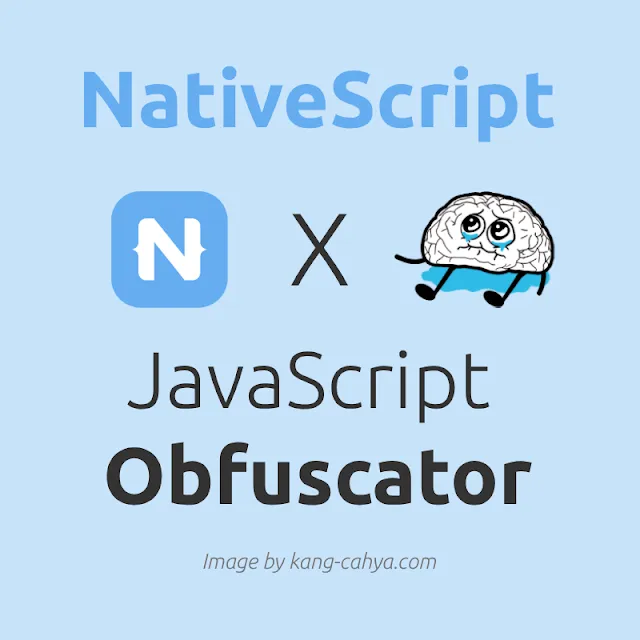
Posting Komentar